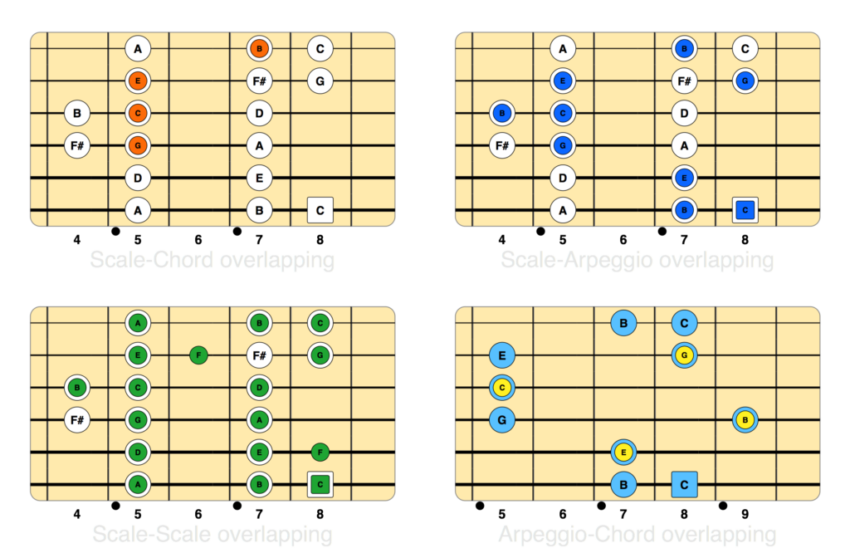macOS Guitar Learning Software for Students and Teachers
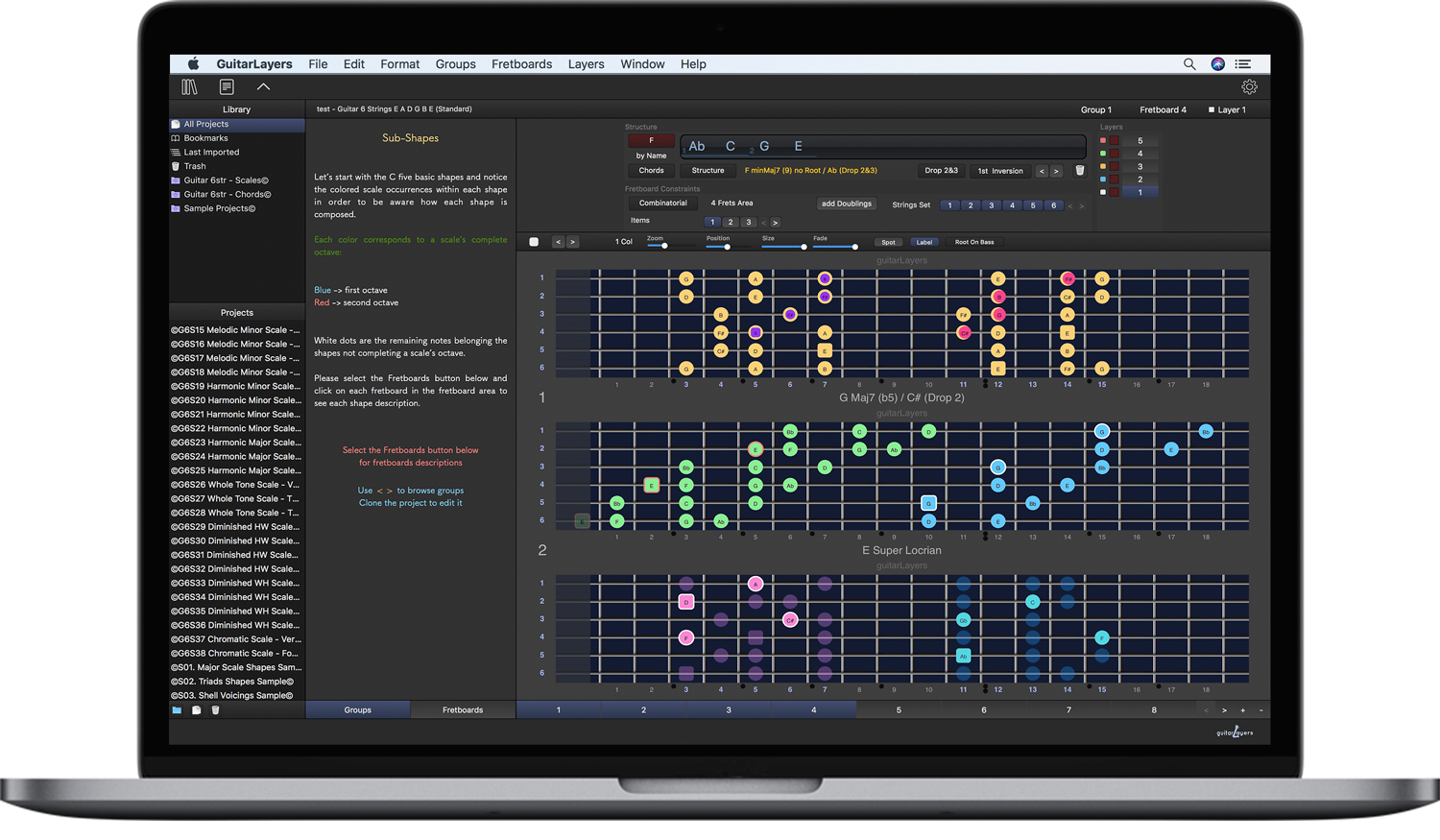
guitarLayers is a professional macOS guitar learning software. It allows you to visualize and manage, scales, chords and arpeggios shapes through a fully parametric control interface.
Moreover it enables you to visualize harmonic concepts by overlapping shapes on the guitar fretboard thanks to a powerful layering system.
Manage shapes on the fretboard, according to the modern guitar theories.
Visualize harmonic concepts by overlapping shapes on the fretboard.
Manage scales, chords and arpeggios according to the modern guitar theory
GuitarLayers enables you to visualize and manage common or custom scales, chords or arpeggios, on the guitar fretboard. You can, for instance, modify any single note of a common chord or build custom scales or chords note-by-note.
GuitarLayers allows you to generate Scales Modes, Chord Inversions, Drop Voicings and Equivalent Chords, according to modern guitar theories.

Create shapes
automatically
By applying proper fretboard constraints you can shape chords, scales or arpeggios on the fretboard by using a systematic approach.
As a result you can generate Vertical shapes, Custom Notes-Per-String shapes, CAGED shapes, shapes on given String Sets. So, do not waste your time by building shapes note-by-note but obtain them automatically with the speed of a click!
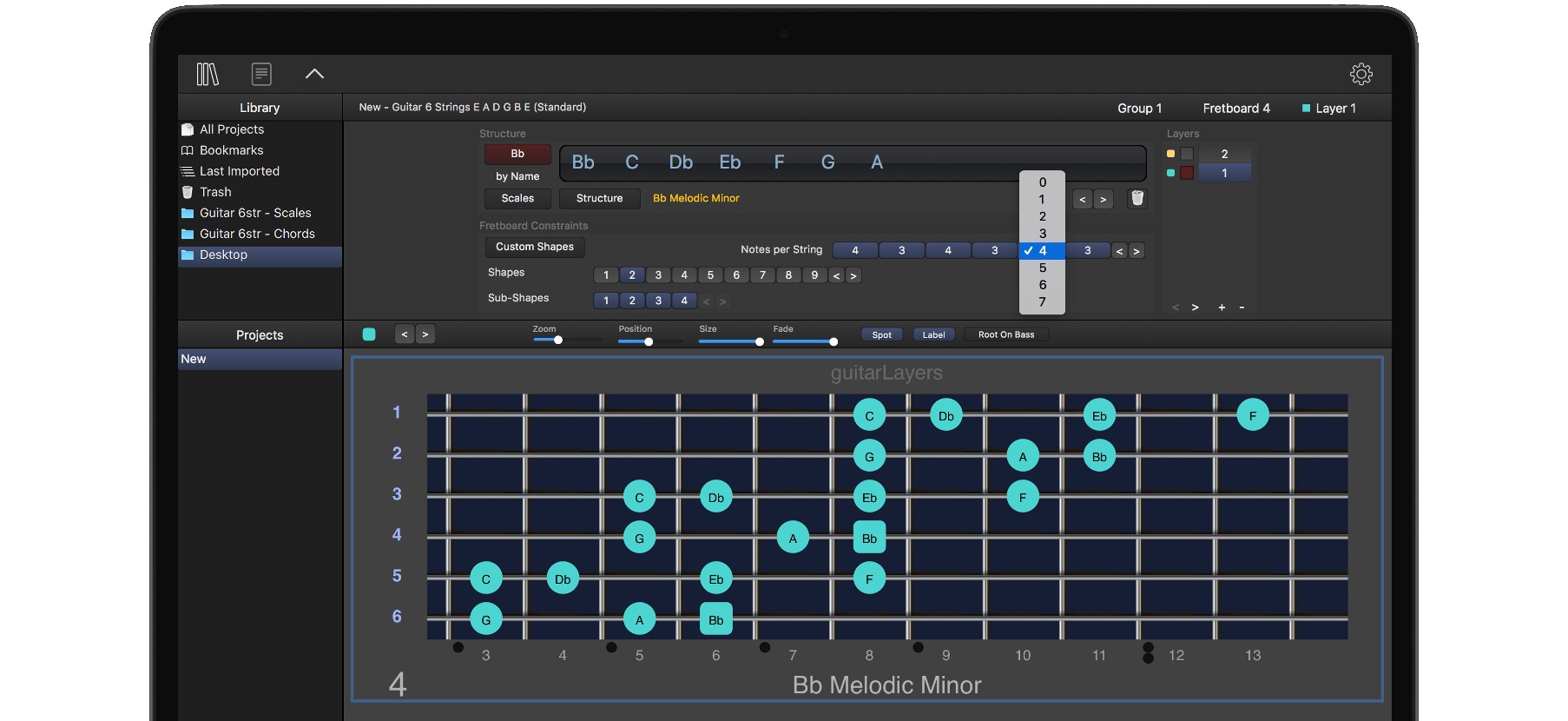
Visualize Harmony with Layers
As stated by the best guitarists, putting shapes in mutual relation on the fretboard is the key factor to visualize harmonic concepts.
By using Layers you can overlap chords, scales or arpeggios in order to find harmonic relations on the fretboard and build useful chord-scale or scale-arpeggio diagrams.
Harmonize Scales
Automatically
GuitarLayers allows you to harmonize automatically a given scale.
Build chords or arpeggios by picking notes from a scale and then propagate them along each scale degree. In addition, the most brave and advanced users can also harmonize scales with custom chords or arpeggios and their related drop voicings and inversions.
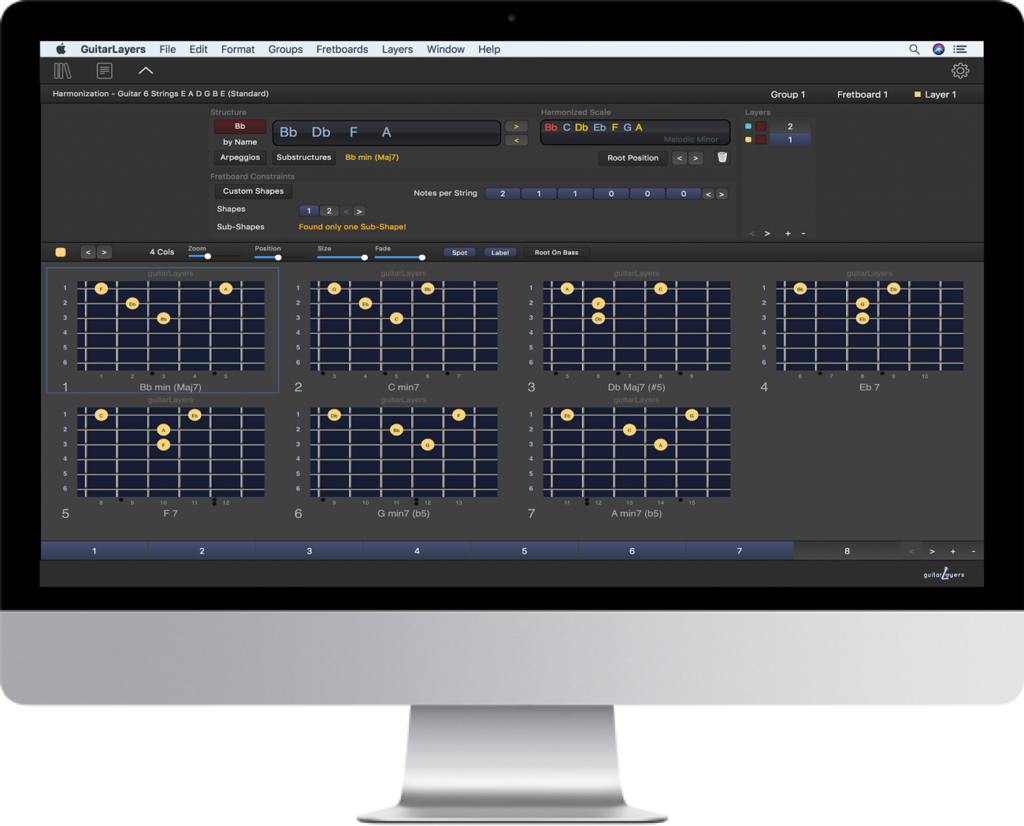
Same Notes
Different Names
Think guitar fretboard like a piano player.
GuitarLayers intelligent engine recognizes equivalent structures: chords, scales and arpeggios with same notes but different harmonic function. So that you can play, for example, all the Cmaj7 voicings and inversions over a Amin9 or a D7sus4 chord!
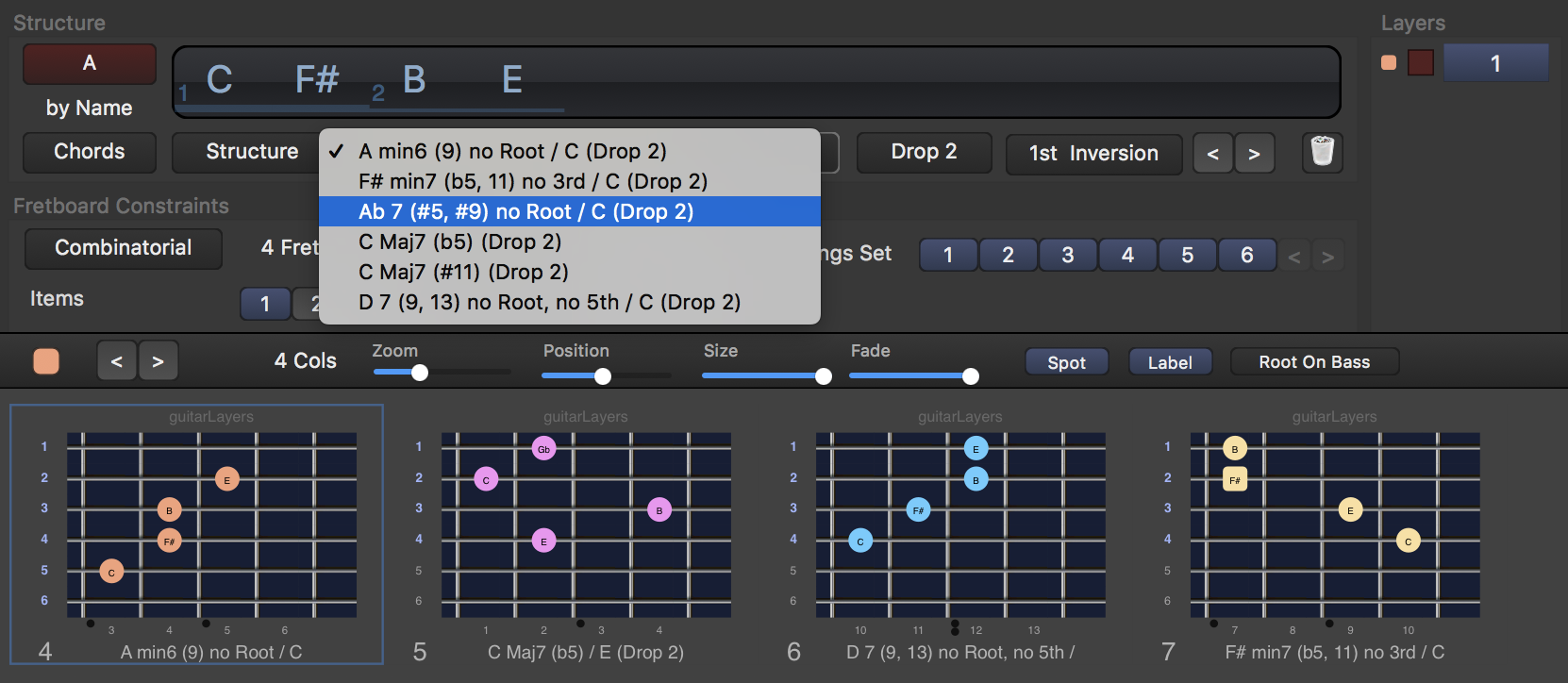
Many Instruments
One App
Not only 6 strings standard tuned guitar.
Of course guitarLayers supports bass, from 4 to 7 strings, as well as guitars, from 7 to 10 strings, with different supported tunings.
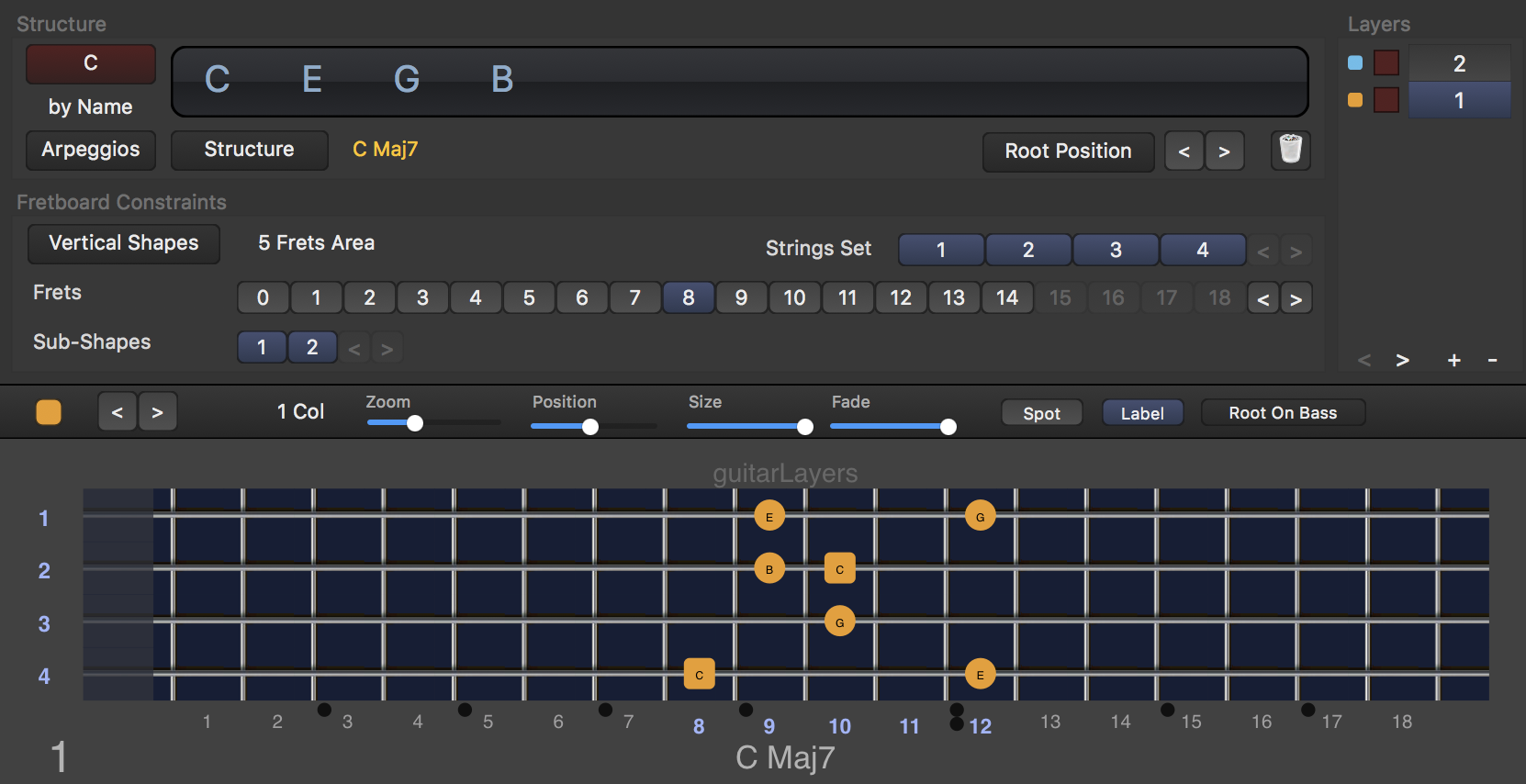
Arrange your multi-fretboard layout in real-time
guitarLayers allows you to arrange fretboards layout in real-time by organizing them in single or multiple columns visualizations.
Moreover you can organize your contents in groups of fretboards ready to be browsed like the slides of a presentation software. Furthermore powerful “copy and paste” functions let you save a huge amount of time when creating scales or chord libraries.
Save your time with our ready-to-use scales and chords libraries
GuitarLayers library includes a set of projects, pre-compiled by professional guitarists, containing shapes of the most used scales and chords. All shapes are organized in a systematic and rational way.
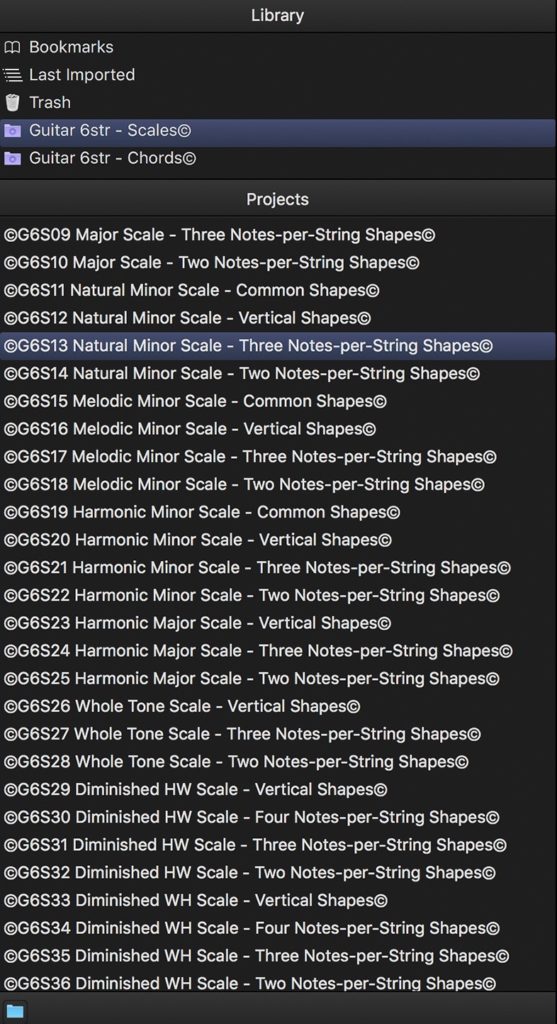
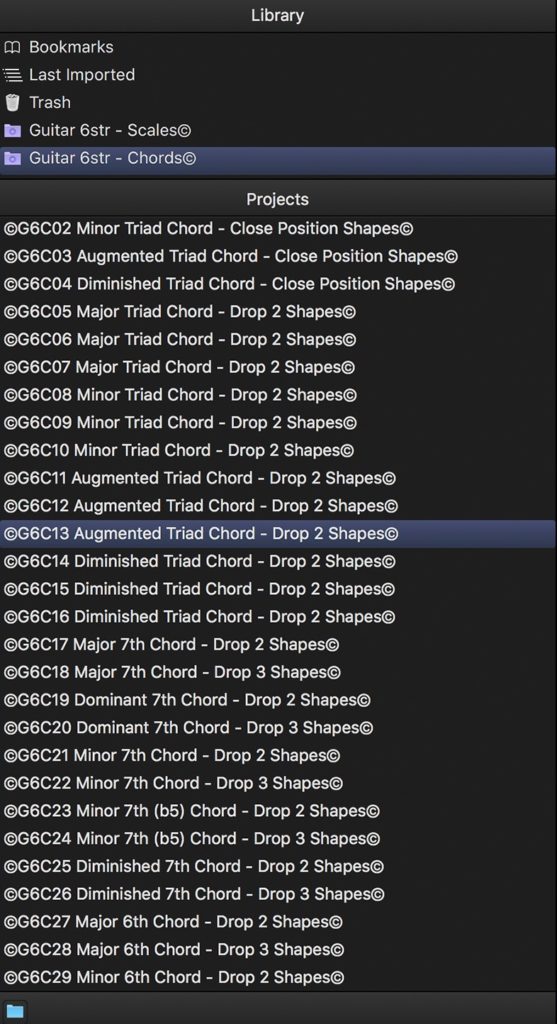
Print and export your diagrams as images
Use guitarLayers to print or export your diagrams as PDF or images with or without background.
Now you can quickly copy and paste an entire multi-fretboards diagram or a single fretboard from guitarLayers to your favorite presentation software. Even more you can create diagrams ready to be embedded in your videos or blog posts.